In the fast-paced digital world, quick access to information is everything. Whether it’s a website URL, a business card, Wi-Fi login, or product information, QR codes make it simple, seamless, and secure. With the rise of contactless transactions and smart marketing, QR codes have become a cornerstone of modern communication.
InstantToolsPro.com brings you one of the simplest and most efficient solutions to create QR codes — all without any registration, and completely free. This guide explores how to use the Free Online QR Code Generator, its features, benefits, and how it can help individuals and businesses alike.
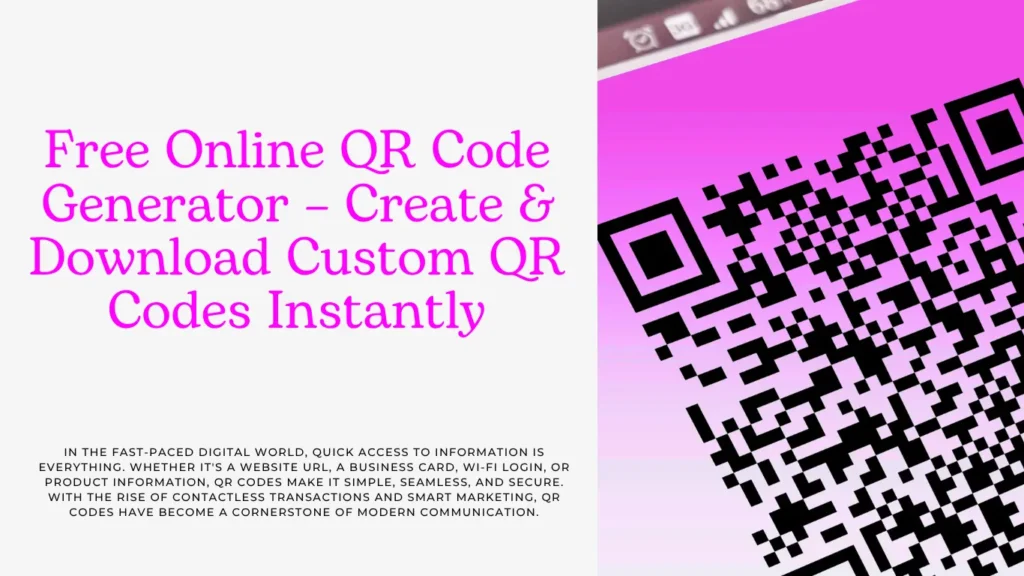
What Is a QR Code?
QR code stands for Quick Response code. It’s a type of matrix barcode that stores information in a machine-readable format. Unlike traditional barcodes, QR codes can hold a significant amount of data and be scanned in any direction, making them ideal for smartphones, scanners, and digital campaigns.
You can use QR codes to:
- Share URLs
- Store contact info
- Enable app downloads
- Connect to Wi-Fi networks
- Initiate payments
- Promote offers or coupons
Why Choose InstantToolsPro’s Free QR Code Generator?
There are many QR code generators online, but InstantToolsPro.com stands out because of its clean interface, fast performance, and complete freedom — no login, no watermarks, and no hidden charges.
Key Features:
- 100% Free Forever
No subscription, no signup — use it as many times as you like. - No Branding or Watermark
Generate clean QR codes ready for professional use. - Custom Size Options
Choose from sizes like 100×100 to 500×500 pixels for different use cases. - Instant Preview & Download
Real-time generation and one-click download. - Supports Long Texts & URLs
QR codes generated can handle up to 4,296 characters. - Mobile & Desktop Friendly
Fully responsive layout optimized for all devices.
How to Use the QR Code Generator on InstantToolsPro.com
Creating a QR code on Instant Tools Pro is incredibly simple. Follow these 3 easy steps:
Step 1: Enter Text or URL
Input any valid URL, text, phone number, or data you want the QR code to contain.
Step 2: Select QR Code Size
Pick your preferred size: 100×100, 200×200, 300×300, 400×400, or 500×500. This helps you maintain quality for print or digital use.
Step 3: Generate & Download
The QR code is instantly generated. Click “Download” and save your high-resolution QR code image in seconds.
No login. No waiting. Just results.
Who Can Use This QR Code Generator?
This tool is designed for everyone — from small business owners to students and digital marketers. Here’s how different users can benefit:
For Businesses
- Create QR codes for product labels, flyers, posters, or packaging.
- Share business URLs, offers, or contact info.
- Add QR codes to your business cards to make networking smarter.
For Educators & Students
- Link to resources, assignments, or documents.
- Simplify project sharing with QR codes.
For Developers & Marketers
- Improve app onboarding by linking directly to app downloads.
- Create trackable QR campaigns (with UTM links).
- Use in digital and physical advertisements.
For Events & Hospitality
- Share menus, schedules, or directions.
- Enable touchless check-in and feedback systems.
Personal Loan EMI Calculator India 2025: Instantly Calculate EMI & Compare Bank Rates
Benefits of Using QR Codes in 2025
As we head further into a digital-first world, QR codes are becoming essential in marketing, communication, and even education.
1. Contactless Convenience
Post-COVID, contactless solutions are a norm. QR codes are hygienic, fast, and reliable.
2. Enhanced Engagement
QR codes bridge the offline-online gap. With one scan, users can be redirected to videos, landing pages, or app downloads.
3. Eco-Friendly
Reduce paper waste. Instead of printing brochures, link to PDFs or websites using QR codes.
4. Trackable Campaigns
Use QR codes with analytics parameters to track user engagement and ROI.
5. Multi-Use Applications
From crypto wallet addresses to event invites, QR codes serve a broad spectrum of needs.
Pro Tips for Using QR Codes Effectively
To get the best out of your QR code campaigns, follow these tips:
Ensure High Contrast
Use dark colors on light backgrounds for better scanning accuracy.
Avoid Overcrowding
Don’t embed too much data. Instead, use short links or link shorteners.
Test Before Printing
Always scan your code with multiple devices before mass printing.
Use a Call-to-Action
Add a small instruction like “Scan to Visit” to boost scan rates.

Use Case Examples
Example 1: Restaurant Menu
Instead of printing dozens of physical menus, use a QR code to link to your digital menu. Update it anytime without reprinting!
Example 2: Event Ticketing
Attach a QR code on event passes that links to seat maps or personalized attendee schedules.
Example 3: Education Notes
Teachers can generate QR codes linking to YouTube lessons, online notes, or quiz forms.
Example 4: Wi-Fi Access
Generate a QR code containing Wi-Fi credentials. Guests can scan and connect — no typing needed!
Is It Safe to Use?
Yes, InstantToolsPro.com does not store or track the data you input. It’s entirely client-side, meaning the QR code is generated in your browser, and no information is sent to any server. This ensures full privacy and data protection.
Promote Your Brand with QR Codes
Adding QR codes to your digital or print media increases engagement and professionalism. Here are a few branding tips:
- Add your logo to the QR code using third-party tools.
- Track how many people scan your code using UTM URLs.
- Place it strategically — on business cards, product packaging, receipts, or digital flyers.
What People Are Saying
“One of the cleanest and fastest QR code generators I’ve used. No ads, no spam. Just works!”
— Ravi Singh, Digital Marketer
“I created and downloaded 50+ QR codes for my real estate flyers in under an hour. Amazing!”
— Ankita Sharma, Entrepreneur
“It’s even faster on mobile than some paid tools I’ve tried. Kudos to InstantToolsPro!”
— Siddharth T., Student
More Tools at InstantToolsPro.com
The QR Code Generator is just one of many handy tools. Explore more:
- Simple Interest Calculator
- Personal Loan EMI Calculator
- And many more…
Our mission at Instant Tools Pro is to empower users with fast, reliable, and free online utilities to simplify daily digital tasks.
Final Thoughts
The future is QR-ready, and now — so are you. Whether you need one QR code or a hundred, InstantToolsPro’s Free Online QR Code Generator delivers a professional-grade output every time.
Bookmark this tool:
https://instanttoolspro.com/qr-code-generator
And don’t forget to share this tool with friends, colleagues, and communities who can benefit!
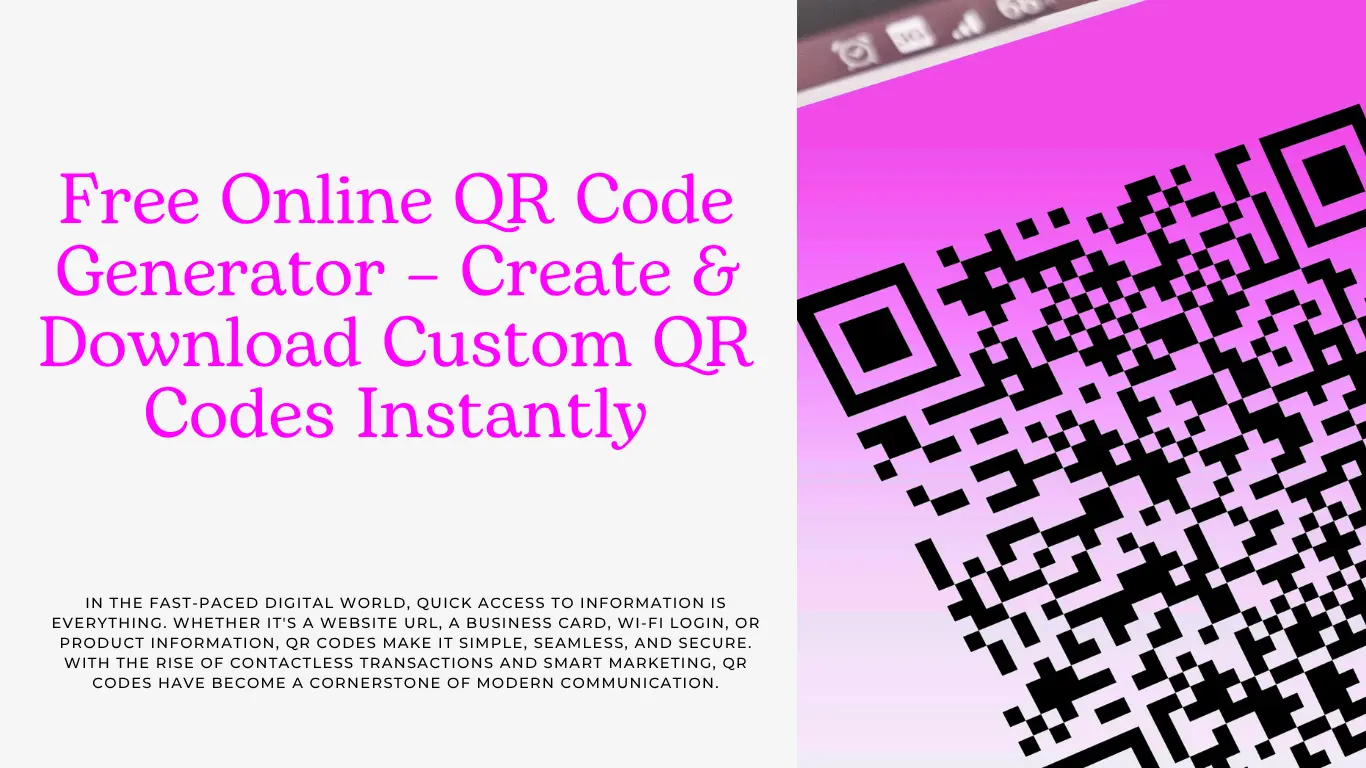
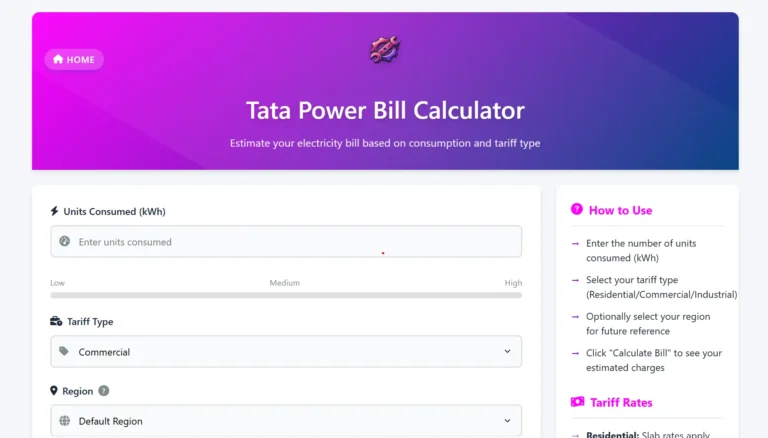
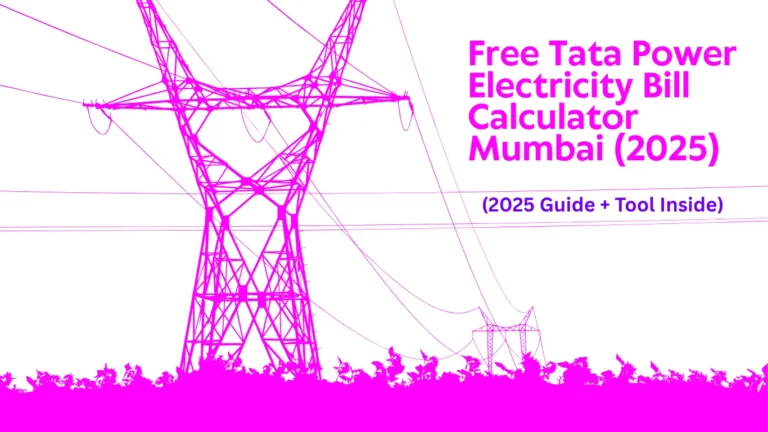
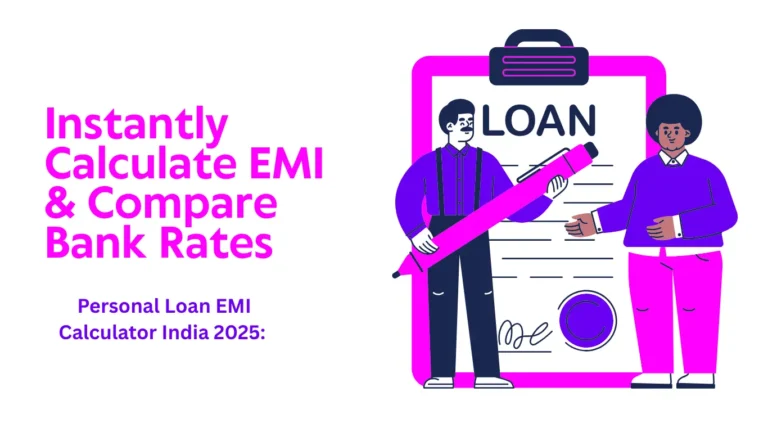

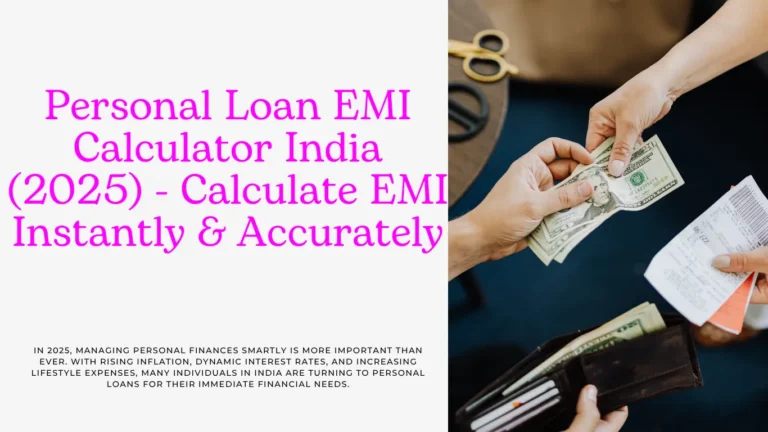
![How to Calculate Your Monthly SIP in 2 Minutes [Free Tool Inside]](https://instanttoolspro.com/blog/wp-content/uploads/2025/06/How-to-Calculate-Your-Monthly-SIP-in-2-Minutes-Free-Tool-Inside-2-768x432.webp)